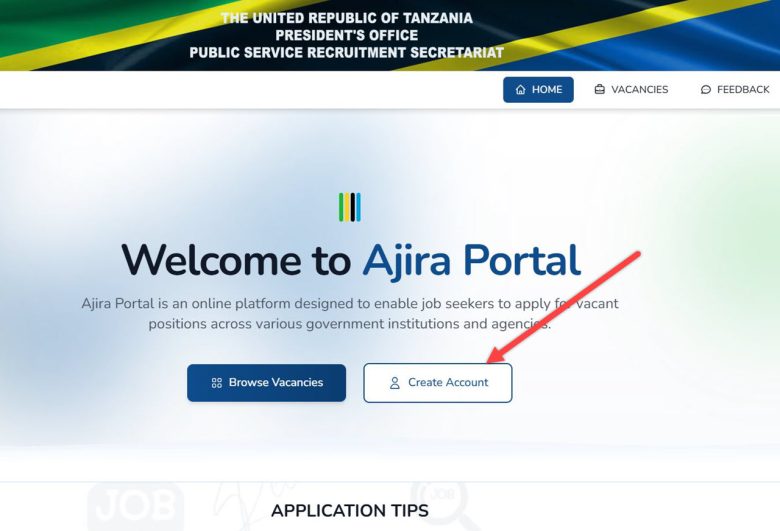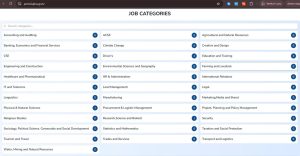How to Create an Account on Tanzania’s Ajira Portal 2025
Ajira Portal is an online recruitment platform established by Tanzania’s Public Service Recruitment Secretariat (PSRS) to streamline and enhance transparency in the government hiring process. The portal allows Tanzanian job seekers to register, build profiles, and apply for public service positions entirely online. In 2025, this system remains the official gateway for accessing government job opportunities through a modern, secure, and centralized digital platform.
Creating an account on the Tanzania Ajira Recruitment Portal is the first and most crucial step for anyone wishing to apply for vacancies announced by the PSRS. Below is a comprehensive, step-by-step guide on how to register successfully and prepare your profile for job applications.
Step 1: Visit the Official Ajira Portal Website
Start by visiting the official website: https://portal.ajira.go.tz
This is the government-approved site operated by the Public Service Recruitment Secretariat (PSRS). Always ensure you are on this exact domain to avoid fraudulent or unofficial recruitment sites. Once the homepage loads, you will see several menu options such as Home, Vacancies, Register, Login, and Feedback. To begin the registration process, click the “Create Account” button as shown on image below.
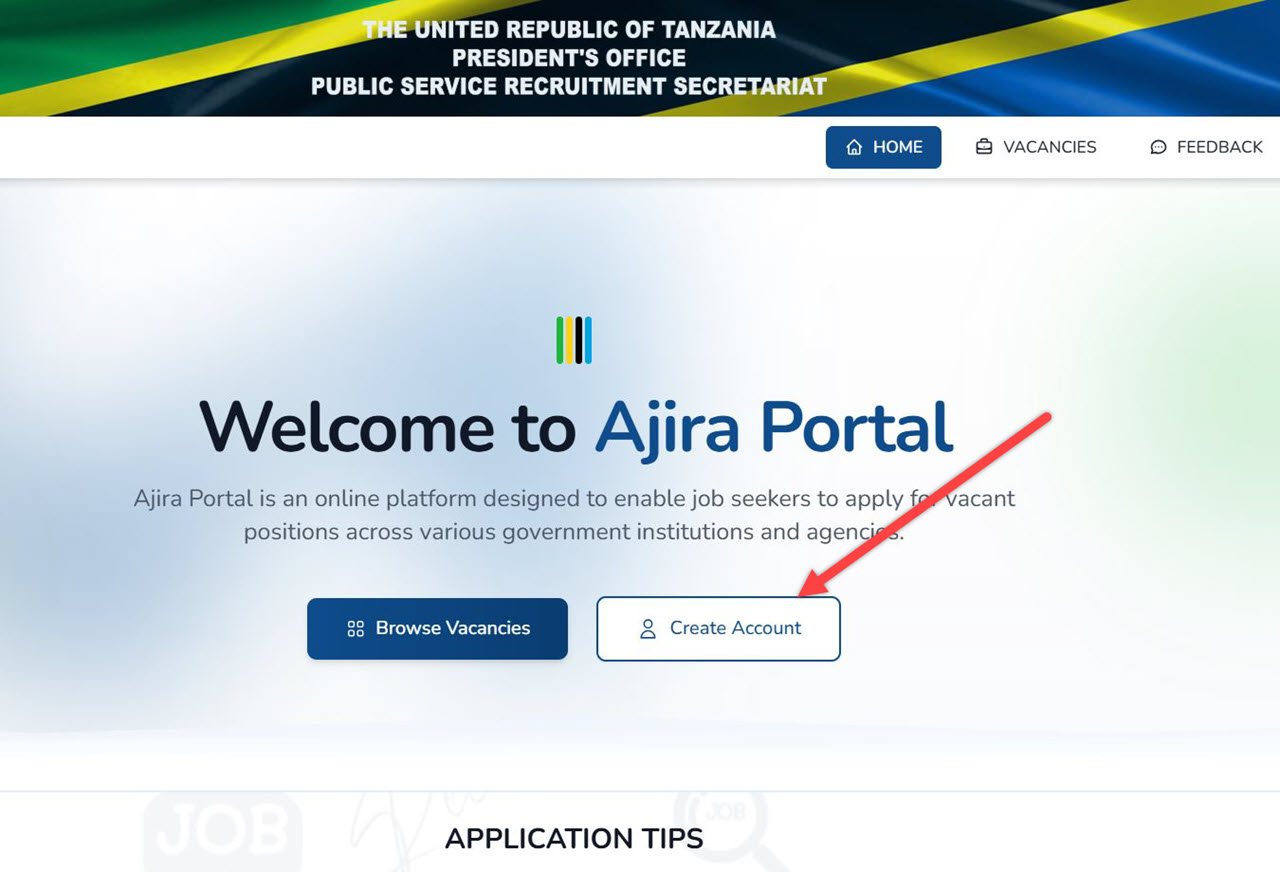
Step 2: Begin the Registration Process
After clicking “Register,” a sign-up form will appear.
You will need to provide your basic account details to create your profile credentials:
- Enter your valid email address – This will serve as both your username and the main channel for official communication with PSRS.
- Create a secure password – Choose a strong, memorable password to protect your account.
- Re-enter your password in the confirmation field to ensure it matches.
When these details are entered correctly, click the “Create Account” button to continue.
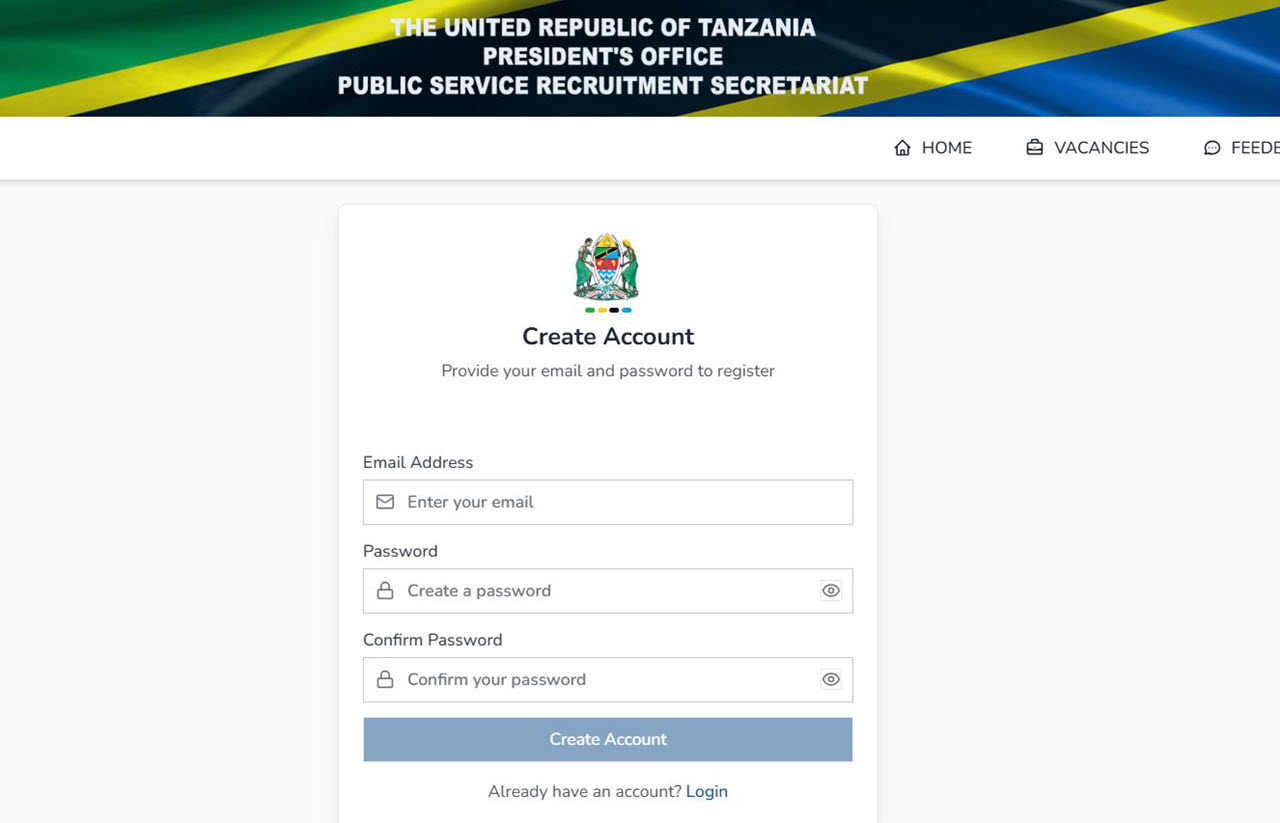
💡 Tip: Always register with a personal and frequently checked email address, as all communication including interview invitations and status updates will be sent there.
Step 3: Provide Personal Information
After submitting your basic details, the system will prompt you to complete your personal information section.
Enter your full legal name, date of birth, and National Identification Number (NIDA). This data helps the portal verify your identity and automatically fetch accurate information from national databases.
Ensure that all information entered matches your national records. Any mismatch may delay or block your application process later on.
Step 4: Confirm Your Account via Email
Once your registration form is complete, you’ll receive a confirmation email from the Ajira Portal system. Open your inbox (and check your spam/junk folder if necessary) for a message containing an activation link.
Click the activation link to verify and activate your account.
Only activated accounts can be used to apply for jobs or access the portal’s full features.
Note: If you do not activate your account, you will not be able to log in or complete your profile. Always finalize this step immediately after registration.
Step 5: Log In to Your Ajira Portal Account
After activating your account, return to portal.ajira.go.tz and click “Login.”
Use your registered email address and password to access your dashboard.
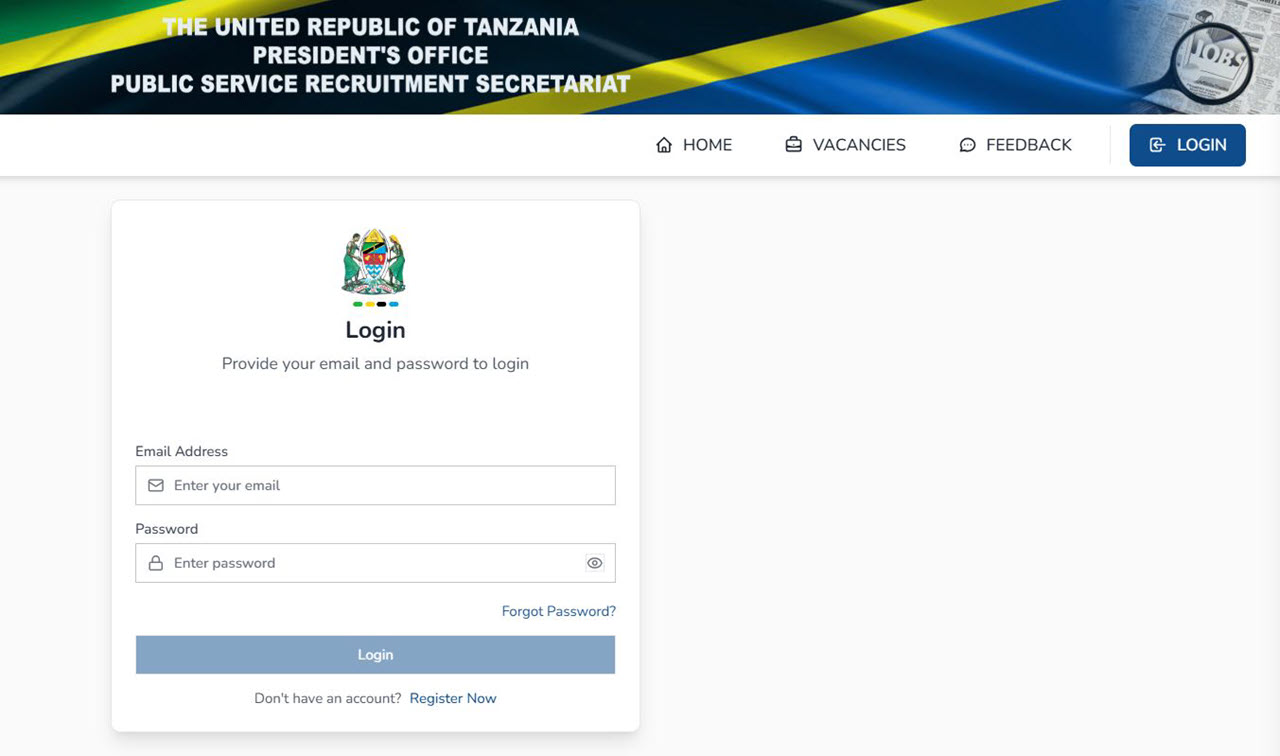
Your dashboard is the main control center of your profile. From here, you can:
- Complete or update your personal and academic information.
- Upload certificates and documents.
- Browse and apply for government vacancies.
- Track your application status.
- Subscribe to job alerts via email or SMS.
Step 6: Keep Your Profile Updated
Although your account is now active, your journey doesn’t stop there. To be eligible for job applications, you must complete your applicant profile. This includes entering:
- Personal and contact details
- Academic and professional qualifications
- Work experience
- Training and workshops attended
- Referees and other attachments (CV, letters, certificates)
The system tracks your profile completion percentage, and applicants with fully completed profiles are more likely to be shortlisted for available positions.
💬 Pro Tip: Complete your profile even when there are no active vacancies. This allows you to apply quickly whenever new jobs are posted.
Final Thoughts
Creating an account on the Tanzania Ajira 2025 Portal is simple, but attention to detail is critical. By following the official registration steps from visiting the correct website to verifying your account and completing your profile you will position yourself for success in Tanzania’s competitive public service recruitment process.
The Ajira Portal remains a pillar of digital governance in Tanzania, helping citizens apply for government jobs transparently and efficiently. Take the first step today: register, complete your profile, and prepare for your next career opportunity in the public sector.
Read Also: Tips to Increase Your Chances of Being Shortlisted on the Tanzania Ajira Portal